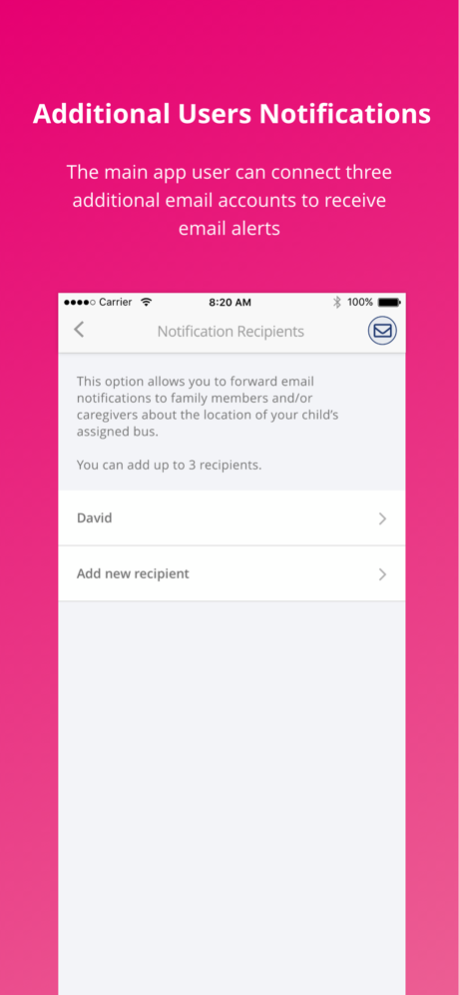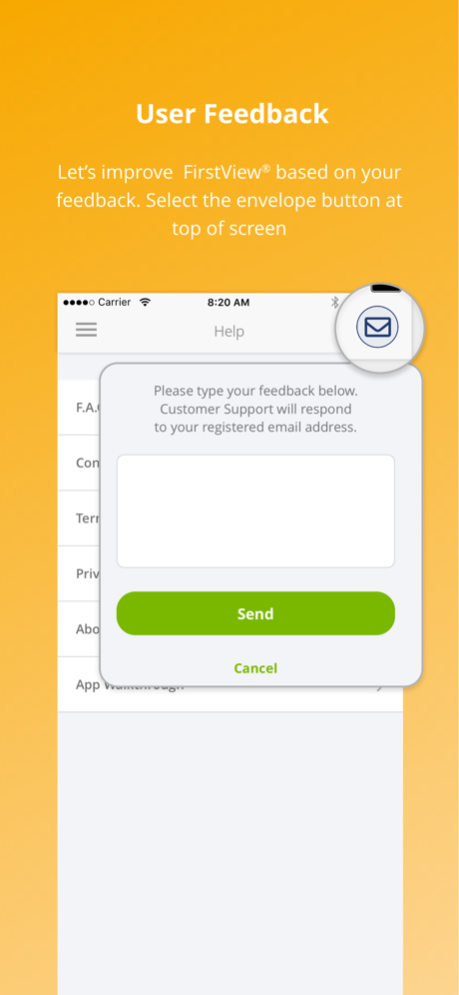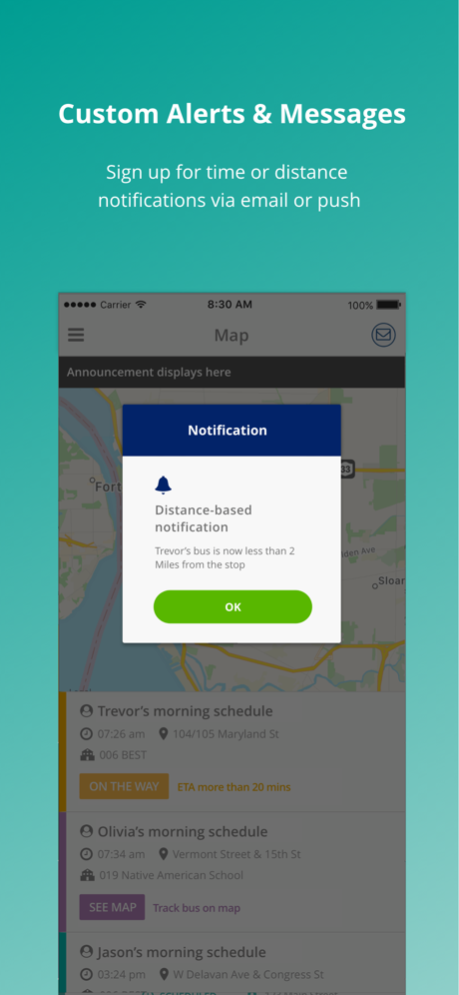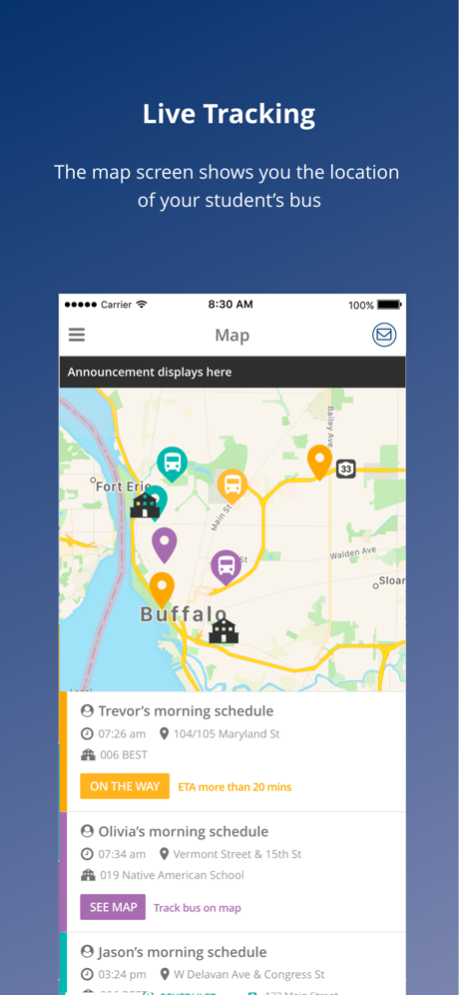FirstView 2.10.2
Continue to app
Free Version
Publisher Description
Designed with parents, for parents – FirstView®, powered by First Student, makes you a part of your student’s journey. To school. From school. Every day.
FirstView® is your resource for knowing the location of your student’s bus, estimated arrival times at your student’s stop and when your student’s bus arrives or departs their school. FirstView® is a partnership between First Student and the school districts we serve, bringing increased transparency and communication about the school bus for students and their families. Currently, FirstView® is only available to a small number of school districts but we are working hard to offer it to as many districts as possible! Please contact your school district or our FirstView® support team if you would like to know if FirstView® is available for you.
Dedicated Customer Support
• Contact FirstView® Monday – Friday by:
- Calling the toll-free phone number 888-889-8920 from 7:00 a.m. EST to 5:00 p.m. EST;
- Emailing Customer Support at support@firstviewapp.com; or
- Using the in-app messaging to provide feedback.
Live Tracking
• The FirstView® map screen shows you the live location and direction of your student’s bus, your student's stop schedule for the current day and timestamps for school arrivals and departures.
Predictive Stop Arrival Times
• Analyzing route and real-time GPS data, we determine an estimated time of arrival to your stop provided on the FirstView® map.
Custom Alerts and Messages
• Set up push or email notifications alerting you when your student's bus is a chosen distance or number of minutes away from your stop.
• Receive push messages about why your student’s bus is late and an estimation of how long it will be delayed.
Multi-Stop View
• Buses for all your students can be tracked with FirstView®. Using individual colors for each student, every selected stop appears on the map simultaneously for easy viewing and differentiation.
Additional User Notifications
• The main user of the FirstView® app can connect three additional email accounts to receive email alerts.
Secure and Easy Access
• FirstView® requires a password-protected account along with your student’s ID for app set-up. This way, only you can view your student’s stop.
• Register and log-in from your smartphone, tablet or desktop.
Mar 9, 2024
Version 2.10.2
Updated screenshots and walkthrough images
About FirstView
FirstView is a free app for iOS published in the Kids list of apps, part of Education.
The company that develops FirstView is Firstgroup America Inc. The latest version released by its developer is 2.10.2.
To install FirstView on your iOS device, just click the green Continue To App button above to start the installation process. The app is listed on our website since 2024-03-09 and was downloaded 1 times. We have already checked if the download link is safe, however for your own protection we recommend that you scan the downloaded app with your antivirus. Your antivirus may detect the FirstView as malware if the download link is broken.
How to install FirstView on your iOS device:
- Click on the Continue To App button on our website. This will redirect you to the App Store.
- Once the FirstView is shown in the iTunes listing of your iOS device, you can start its download and installation. Tap on the GET button to the right of the app to start downloading it.
- If you are not logged-in the iOS appstore app, you'll be prompted for your your Apple ID and/or password.
- After FirstView is downloaded, you'll see an INSTALL button to the right. Tap on it to start the actual installation of the iOS app.
- Once installation is finished you can tap on the OPEN button to start it. Its icon will also be added to your device home screen.